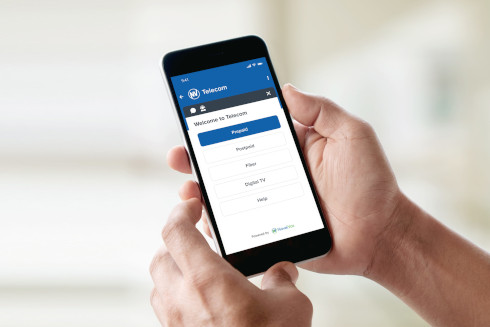This guide explores all the functions that Avaya mobile phone can perform.
Avaya phones are feature-rich business communication devices.
Interestingly, they offer a wide range of functions and features to help users communicate effectively.
The specific functions available can vary depending on the model of the Avaya phone and the software version it is running.
However, there are some common functions and features you can typically find on every Avaya phone.
Now let’s explore some of these functions in the details below.
Click For The Summary Of This Guide
Features And Specs Of Avaya Phones
Here are some common functions and features you can typically find on Avaya phones:
1. Making and Receiving Calls:
-
- Place calls using the keypad or a directory.
- Answer calls with the handset or speakerphone.
- Transfer calls to another extension or external number.
- Use call waiting and call forwarding.
2. Voicemail:
-
- Access and manage voicemail messages.
- Set up voicemail greetings and notifications.
3. Conference Calling:
-
- Initiate or join conference calls with multiple participants.
- Manage participants and mute/unmute individual lines.
4. Call Logs:
-
- View call history, including incoming, outgoing, and missed calls.
5. Call Hold:
-
- Place callers on hold and retrieve them later.
6. Call Park:
-
- Park calls in a designated parking lot for later retrieval.
7. Call Recording:
-
- Record calls for later reference or compliance purposes.
8. Intercom:
-
- Use the intercom feature to make announcements within the office.
9. Call Forwarding:
-
- You can forward calls to another extension or external number.
10. Speed Dial:
-
- They program frequently dialed numbers for quick access.
11. Directory and Contacts:
-
- Access a phone directory to quickly find and call colleagues.
12. Presence Status:
-
- Set and display your availability status to colleagues.
13. Do Not Disturb:
-
- Activate Do Not Disturb mode to silence incoming calls.
14. Headset Support:
-
- Connect a headset for hands-free calling.
15. Visual Voicemail:
-
- View voicemail messages on the phone’s screen.
16. Redial:
-
- Quickly redial the last dialed number.
17. Customizable Buttons:
-
- Assign functions to programmable buttons for quick access to features or contacts.
18. Call Logs:
-
- View a history of incoming and outgoing calls.
19. The Call Waiting:
-
- This Avaya mobile phone feature and other functions lets you manage multiple incoming calls with call waiting.
20. Call Reporting and Analytics:
-
- Some Avaya systems offer call reporting and analytics tools for tracking call metrics.
21. The Call Transfer:
-
- Transfer calls to other extensions or numbers.
22. Conference Bridge:
-
- Access and manage conference bridges for multi-party calls.
23. VoIP and SIP Compatibility:
-
- Avaya phones are often compatible with VoIP and SIP protocols for IP-based telephony.
24. Call Monitoring and Barge-In:
-
- Supervisors may have the ability to monitor or barge into calls for training or support purposes.
25. Emergency Services Support:
-
- Avaya phones typically support emergency calling services.
Keep in mind that the availability and functionality of these features can vary depending on the specific Avaya phone model and the phone system it is connected to.
Users should refer to the user manual or documentation that comes with the phone model to learn how to use these functions effectively.
You Might Have Interest In The Following As Well:
- The Best Samsung Phones, Which Samsung Phone Is The Best In The Market?
- Send Mobile Money In Ghana, How To Send Money Safely From Your Wallet In Ghana
- iPhone vs Android Phone, A Comparison Of Features, Uniqueness And Similarities
- Set Up Your New iPhone, How To Set Up Your New iPhone To Function Correctly
- Install App On iPhone, How To Download And Install An App On Your iPhone
- What Is Jailbreak Phone, How Dangerous It Is To Your Electronic Device
- ICT Course At Ashesi University, Computer Science Science Program At Ashesi
Conclusion:
I believe Techcareguide has been of help to you concerning your subject of concern. Also, there are many other contents we have available to help you in your education.
Furthermore, if there is any contribution/comment/concern that you would want to make, it is warmly welcome on our site. Thus proceed to click here to Login/Register to submit your post.
Now, please, subscribe to Techcareguide and contact us for further assistance with your education. Finally, please fill out the contact form on the sidebar to reach us.
Nevertheless, do not forget to pass a comment in the comment section below. Indeed, we will gladly appreciate knowing what you think about this article. Thanks.